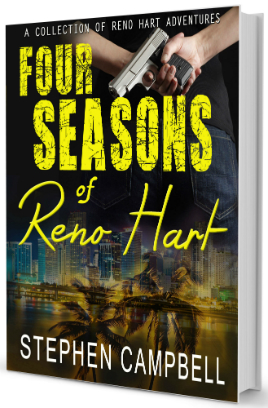Using a Short Story, GONE TOMORROW, to Get My Author Pages Setup
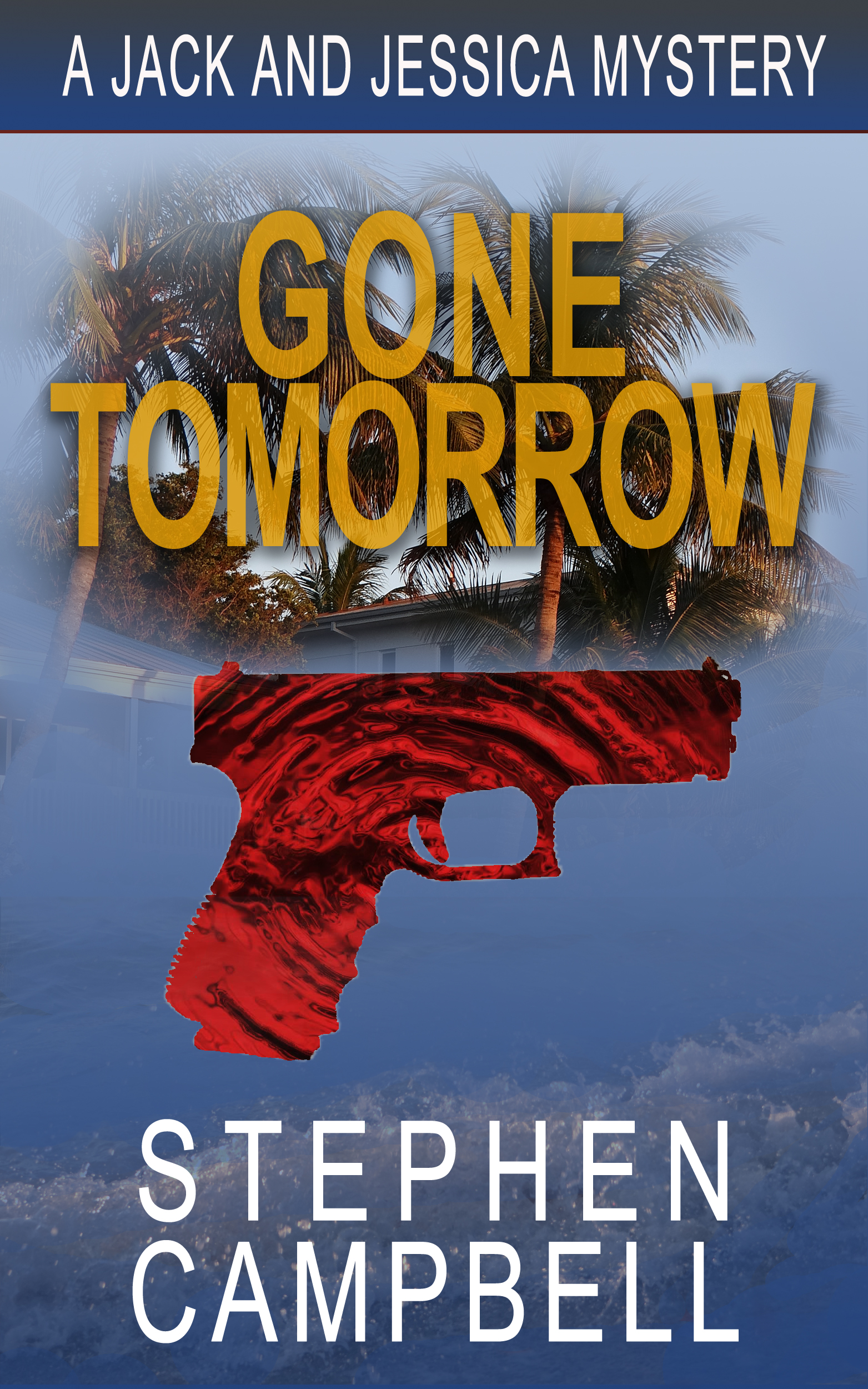 As I get closer to finally publishing my first full length novel it occurred to me that I have much to learn about the process of publishing my work. So, as an experiment, I decided to have one of my short stories edited and to post it on Amazon, Smashwords, and Barnes and Noble. So far it’s a work in process, but I’m learning a great deal as I go.
As I get closer to finally publishing my first full length novel it occurred to me that I have much to learn about the process of publishing my work. So, as an experiment, I decided to have one of my short stories edited and to post it on Amazon, Smashwords, and Barnes and Noble. So far it’s a work in process, but I’m learning a great deal as I go.
Interesting things I’ve learned so far include:
- You need separate source files for Amazon and Smashwords. Presumably a third source file will be required for Barnes and Noble. (Update 11/21 - Yes, I did create a separate source file for B&N - see below)
- I’ve read that the best way to publish to Amazon is with HTML files, but I found that using Scrivener and creating a .mobi file works just as well.
- I couldn’t figure out a way to set up an Amazon Authors Page without first publishing something. Once my short story, GONE TOMORROW, goes live, I’ll set up my authors page.
- The royalty structure at Smashwords is pretty good, especially for things like short stories. Unfortunately, the distribution provided by Amazon dwarfs that benefit.
- There are lots of nit-picky little things you’ve got to get right in order to get your book / story to look good.
- Submitting to Smashwords is a lot faster at 5:00 in the afternoon than it is at 8:00 in the evening. (My first submission took only a few minutes, but it was flawed. I’m now on my fifth submission of GONE TOMORROW, trying to correct formatting issues that you don’t see until after you submit. (Update - The Fifth Submission was successful, but the Kindle version still doesn’t work. Time to do some more research)
- It takes about a half day to get something approved and in the Amazon store. I posted at 5:00 PM so by the time I wake up it should be there. (Update - It would up taking 11 1/2 hours to get to book online. I received the email at 4:30 in the morning.)
- Update - Setting up the Amazon author’s page, once you have a book / story posted as an author is simple. But, once you click the button to set it up, they display a page saying they’ll email you when it’s done. It may take up to seven days. In my case it took only a few minutes, but then I had only one item. Here’s the link to my Amazon Author’s Page.)
- It feels pretty darn good to have this first story
in the process of beingpublished.
Update 11/21/13 - Adding an author account and publishing GONE TOMORROW with Barnes and Noble proved to be surprisingly simple, once I found the right starting point, which was https://www.nookpress.com/. They make it easy to set things up, and the initial publishing process was straight forward. For Barnes and Noble I created yet a third edition of the book, and uploaded an iPub file version of the file.
Barnes and Noble provides a ‘preview’ function for your manuscript, which didn’t work for me. The preview showed the text on each page as being centered. UGH! I double checked the ePub version and it seemed fine so I went to Google to research the problem. I found other ‘issues’ with the B&N preview function but none that were specifically like the problem I was having, so I went ahead and published the file and then bought a copy to test with, knowing that I could pull it if it wasn’t right. It turns out the book displayed perfectly on the Nook so the problem was limited to the preview version.
Unlike Amazon and Smashwords, Barnes and Noble does not appear to offer Authors Pages.